How to quickly repair the microwave oven thermostat
Today, microwave ovens have entered thousands of households in China. However, if the microwave oven fails, repairing the microwave oven seems to be a simple task, but some people find it very easy. In fact, you know, the failure to repair the microwave oven can be completed in an average of 15 minutes. Yaxun Electronics provides you with a professional microwave oven thermostat solution. Come and learn how to quickly repair the microwave today!
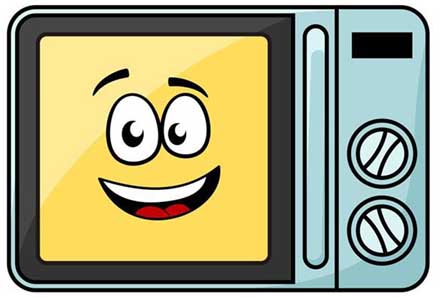 According to statistics, up to 45% of microwave oven users report that the problem of microwave oven failure is not responding to the touchpad. There are two reasons why the touchpad does not respond. One is the membrane switch, and the second is also a problem with the control panel.
According to statistics, up to 45% of microwave oven users report that the problem of microwave oven failure is not responding to the touchpad. There are two reasons why the touchpad does not respond. One is the membrane switch, and the second is also a problem with the control panel.
If the buttons on the microwave touchpad do not work, it may be a problem with the membrane switch. This part consists of a soft-touch electrical switch, which is a two-layer polyester film plastic with a conductive coating on the sides facing each other. When the button on the microwave touchpad is pressed, the two surfaces contact and form a circuit that sends a signal to the control panel. The conductive coating on the membrane switch wears out due to repeated use and needs to be replaced. Unplug the power cord from the microwave oven and remove the cabinet to access the membrane switch normally attached to the control panel. The membrane switch is likely to be connected to a control panel with a flat ribbon connector, please check the connection before proceeding. Before performing this test, you should check the electrical schematic of the microwave oven to understand the matrix layout of the membrane switch. Test the touchpad with a multimeter. There should be a few ohms of resistance when testing each keypad.

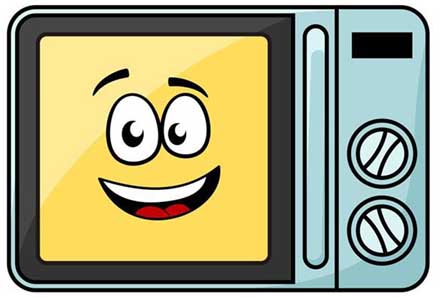
If the buttons on the microwave touchpad do not work, it may be a problem with the membrane switch. This part consists of a soft-touch electrical switch, which is a two-layer polyester film plastic with a conductive coating on the sides facing each other. When the button on the microwave touchpad is pressed, the two surfaces contact and form a circuit that sends a signal to the control panel. The conductive coating on the membrane switch wears out due to repeated use and needs to be replaced. Unplug the power cord from the microwave oven and remove the cabinet to access the membrane switch normally attached to the control panel. The membrane switch is likely to be connected to a control panel with a flat ribbon connector, please check the connection before proceeding. Before performing this test, you should check the electrical schematic of the microwave oven to understand the matrix layout of the membrane switch. Test the touchpad with a multimeter. There should be a few ohms of resistance when testing each keypad.
Control panel
If you can't enter a number on the microwave touchpad, but the display still illuminates, there may be a problem with the control board. The control board provides a low voltage signal to the touchpad. When the button on the microwave touchpad is pressed, the control panel sends a signal to the other microwave components to begin heating. If the membrane switch is working properly and the connection to the control panel looks good, the control panel may need to be replaced. Disconnect power and remove the cabinet and control components for replacement.
If you can't enter a number on the microwave touchpad, but the display still illuminates, there may be a problem with the control board. The control board provides a low voltage signal to the touchpad. When the button on the microwave touchpad is pressed, the control panel sends a signal to the other microwave components to begin heating. If the membrane switch is working properly and the connection to the control panel looks good, the control panel may need to be replaced. Disconnect power and remove the cabinet and control components for replacement.






